What is a Pixel?
AIMS: Understand the theory and application of Digital Graphics used for computer games.
A pixel is a small basic unit of programmable colour that is on an image or on a computer display. Each pixel has 3 different lights: red, green, and blue (RGB). These lights 'light-up' in a particular order and all vary in brightness. This means that if the pixel should be purple, then only the blue and red lights will need to be lit and each light will vary in brightness to get that particular colour. The naked eye should then see the pixel as purple because of our viewing distance. This means that each pixel should be able to generate 16,777,216 colour variations for a 24 bit system because the system uses all 3 bytes of data (RGB value for each light). However, many displays use only one byte of data so only 256 colours can be created.
SOURCE: http://whatis.techtarget.com/definition/pixel
This is an image representation that shows the pixel arrangement in an LCD television. Each sequence of Blue, Red, and Green bars represent 1 pixel.
IMAGE SOURCE: https://en.wikipedia.org/wiki/LCD_television
Image resolution is the detail a pixel can hold. If the image resolution is 1080 x 1080, this means that there must be 1080 pixels going across the screen, and 1080 pixels going up the screen. Therefore, the pixels must be small so the detail of the image will be greater.
The size of the pixels depends on the resolution of the display or image. If an image or display is set to the maximum resolution, the size of the pixel will be the same as the dot size. However, if the resolution is less than the maximum resolution, the pixel will be larger than the screens dot therefore will use more than one dot. This is known as dpi (dots per inch)
If an image has 72 dpi (dots per inch) the image would look good on a computer monitor, however when printed images would look blurry or pixelated. But if an image has 125 dpi, this means that the image will look good on the computer monitor and will also look good when printed. This is shown in the image below.
SOURCE: http://whatis.techtarget.com/definition/pixel
IMAGE SOURCE: https://lcexhibits.com/artwork-2/
To maintain the best quality of the photo when printing, professional photo paper should be used so that the image is transferred better when printing. This would be better than using cheap photo paper costing around £2 because professional photo paper will be manufactured so that ink absorption is greater.
As well using better photo paper, 6 ink cartridges should be used so that each pixel can be printed closer to the colours on the display. This allows more colour variations than just a standard single CMYK cartridge.

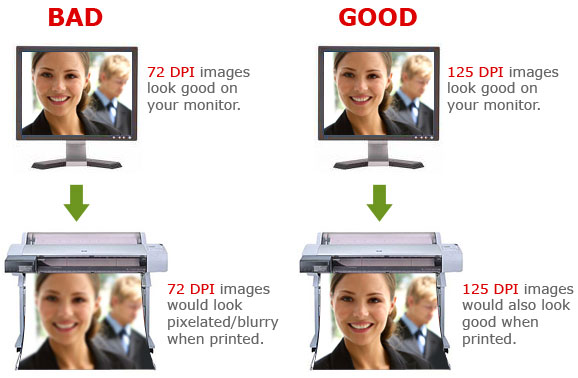


No comments:
Post a Comment