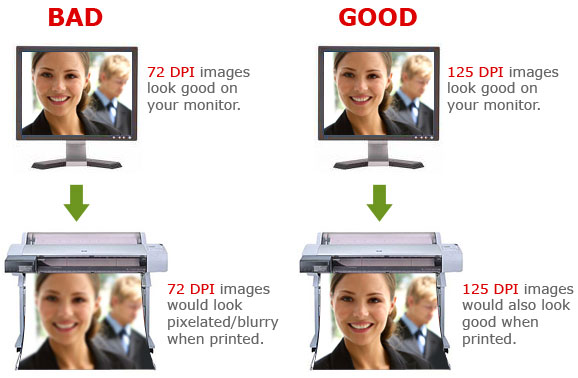Unit 78: Digital Graphics for Computer Games - Research Exercise
Aim: Understand theory & application used for Computer game graphics
File Extensions
A file extension are the characters at the end of a file name. File extensions are always placed after the fullstop (after the file name). An example of this would be 'stone1.tiff'.
This is shown in the example below.
ALL FILE EXTENSIONS ARE DIFFERENT AND ARE USED FOR VARIOUS PURPOSES
Ideal file extensions for Photography
The best quality image format is a TIFF. This is because of lossless compression (the image can be compressed without the quality differing). However, TIFF files are one of the largest file types so may not be ideal if storage is a problem. TIFF files are widely used commercially for photography because the images will not lose quality . JPEG images (.jpg) are the smallest file types and are one of the most used file types for images. However, this isn't suitable for commercial use because the smaller the file is, the more it will lack quality. But, JPEG images are ideal because they are decent quality and are a small file size so can be used for general photographs where high quality is not important.
Graphics (logos, line art)
PNG (.png) file extensions are widely used for creating graphics like logos. This is because PNGs are high quality images that can be used on the web. They also offer the option to withhold background transparency. GIFs can also be used for graphics on the web, but do not withhold transparency of the background. GIFs are smaller files than PNGs.
---------------------------------------------------------------------------------------------------------------
Compression
Compression is the reduction of the number of bits needed to represent data. This means that the file size is reduced, so that the file can save storage capacity, speed the time taken for files to transfer, and lower the costs for additional hardware such as; hardrives.
Compressing data can be lossless or lossy. Lossless compression enables the restoration of a file to its original state, without the loss of a single bit of data, when the file is uncompressed. Lossy compression permanently removes bits of data that are not needed. Lossy compression is useful with graphics, audio, video and images, where the removal of some data bits doesn't really affect the file.
--------------------------------------------------------------------------------------------------------------------------
Image Capture
There are many ways to capture an image. This can be done by a camera, a scanner or photocopier, or could be done by screenshots or screen recording software. The highest quality image for capturing a moment would be taking a photo with a camera. This is because cameras are built for this purpose. To capture an image on the web, a screenshot can be taken so that the image can be captured digitally. Scanning is useful for capturing images of drawings or documents to then use on a computer.
--------------------------------------------------------------------------------------------------------------------------
Optimising
Optimising means to improve the quality and functionality for images. This makes it more efficient. There needs to be enough balance between the file size and the picture quality. You can optimise an image by either reducing the bit depth (number of colours) , reducing the resolution, and reducing the dimensions.
--------------------------------------------------------------------------------------------------------
Storage of Image Assets
This is where the files created are organised in folders by file type and file size. For eg: Files that were are a model in a game would be put into one folder. This could include textures, photographs etc.
In the game industry, this would allow the person who is supposed to do the shading on the model access all the assets for that model without any problems.